You will have that strange feeling that you have met it not so long time ago…
And yet, maybe you haven’t?
Maybe it was one of his evil brothers or close relatives?
It’s not the same. It requested a change and become the strongest of its kind.
You will unveil his new, dark secrets and, if you’ll look around, you may also discover even darker part of The King of All Failures.
Prepare for a new way to reach his guts. The road without light, with no signs, only pure encoded messages that will guide you and help you to cast the spells. Look for help from Postman. It has all the combat tools that you’ll need to get into Mr Buggy and defeat him. Once and for all!
Hardware and Software Requirements
Each of the individual and team participants shall have their own computers (laptop or other computer, with exclusion of such devices as tablets or smartphones).
It is allowed to use a keyboard and a mouse, as well as one external monitor per team/individual participant.
The computer you will use during the Competition should meet the following requirements:
- Windows 7 or later (Windows is required as the main system, not on virtual machines),
- 32 or 64 bit version,
- minimum 2GB RAM,
- RJ-45 socket to handle the LAN connection (or LAN adapter) – it will not be possible to connect to the wireless network,
- at least one USB port with permission to write files,
- Windows user account with full administrator privilidges allowing to edit Registry.
Installed software:
- Microsoft .NET Framework 4.5 or later,
- Microsoft Edge or Internet Explorer upgraded to Internet Explorer 11,
- Postman v7.1.1 or later,
- PDF Reader.
TestingCup 2019 Rules and Regulations
We encourage you to read carefully TestingCup 2019 Rules and Regulations available at: http://testingcup.pl/regulations.html
Please, pay attention to the § 5. „The course of the Championship”.